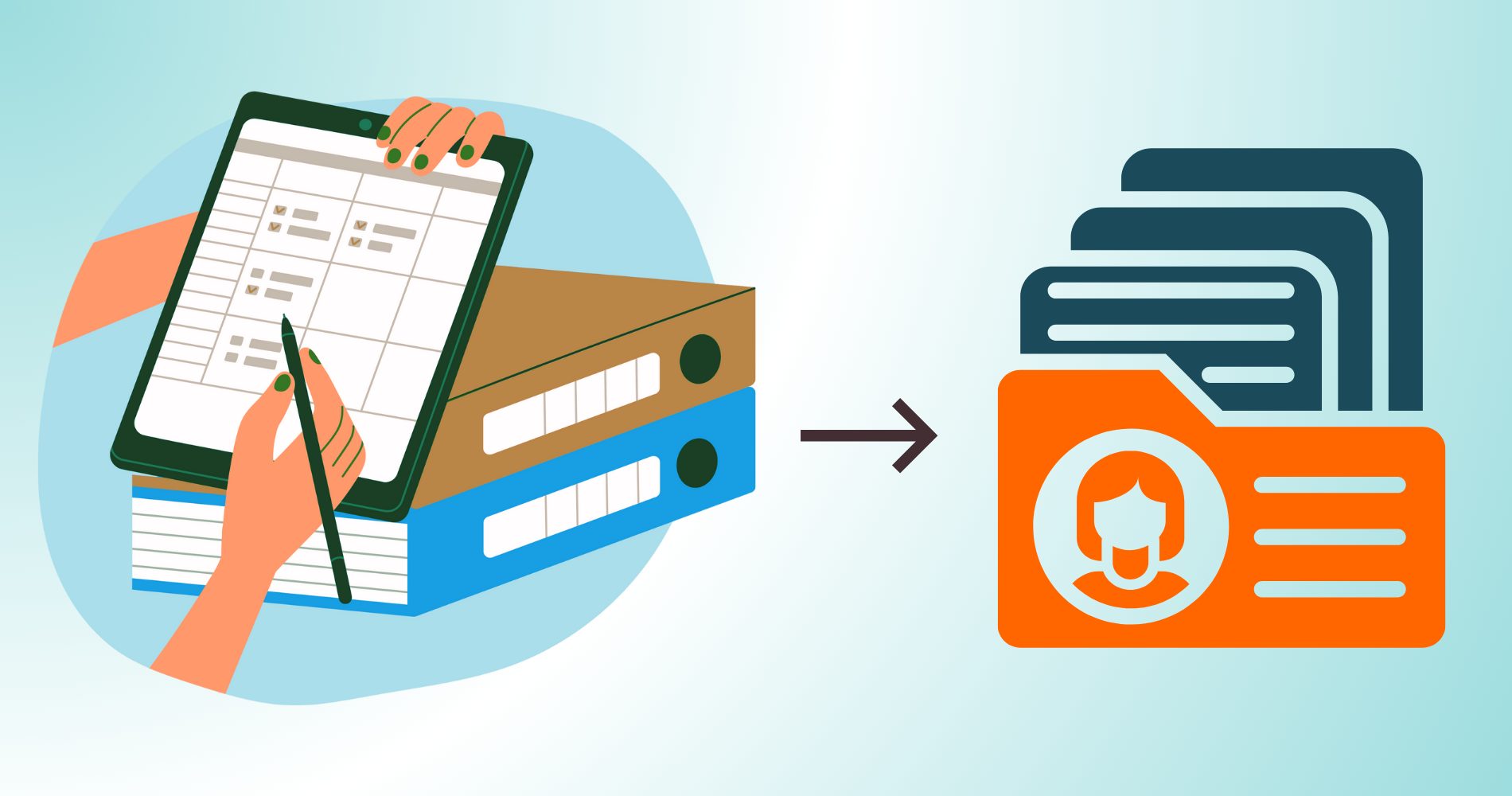Microsoft Copilot is transforming how Canadian organizations automate and optimize their business processes, without the need for extensive coding. Across sectors like public services, finance, healthcare, and utilities, leading companies are using advanced Copilot capabilities in Power Platform and Dynamics 365 to drive efficiency, improve compliance, and unlock meaningful insights.
But understanding how and where to use it can be confusing.
Let’s explore real-world, Canadian examples, including practical tips, and how you can leverage Copilot to accelerate your digital transformation.
Dynamics 365 vs Power Platform: Where Does Copilot Fit?
Microsoft Copilot is an AI-powered assistant embedded in Microsoft 365 apps and business applications. Think of it like a digital teammate that can summarize, generate, automate, and recommend based on your data and context.
Here’s a quick breakdown of the two platforms:
| Feature / Focus | Dynamics 365 | Power Platform |
| Purpose | Pre-built business applications | Build custom apps, automations, and insights |
| User Type | Business teams (Sales, Service, Finance) | Citizen developers, analysts, and IT power users |
| AI Support with Copilot | Embedded in apps like Sales and Service | Used in building custom workflows, chatbots |
| Example Use Case | AI-assisted customer case management | Automating permit workflows via Power Apps |
Power Platform: AI-Driven Automation and Conversational Agents
Scenario 1: Streamlining Financial Reporting
Challenge: Finance teams spend hours manually compiling reports from multiple systems.
How Copilot Helps:
Use Power Automate with Copilot to automatically collect data from your ERP and spreadsheets, generate reports, and send them to stakeholders, saving time and reducing errors.
Impact: Reduce reporting time, improve accuracy.
💡 Tip: Start small with one report, use clear natural language prompts, and validate outputs regularly.
Scenario 2: Dynamic Compliance Checklists
Challenge: Keeping up with regulatory requirements is complex.
How Copilot Helps: Create a Power App that generates tailored compliance checklists and automates reminders to staff, improving audit readiness.
Impact: Improve audit readiness and reduce missed deadlines.
💡 Tip: Leverage your compliance documents to guide Copilot and integrate Power BI to monitor progress.
Scenario 3: Conversational Data Agents
Challenge: Employees struggle to find data quickly.
How Copilot Helps: Build chatbots in Power Apps that answer questions in plain language, like “What’s the status of my project?”
Impact: Reduce helpdesk load and improve employee experience.
💡 Tip: Start with FAQs, train users on phrasing, and update regularly.
Dynamics 365: AI-Augmented Insights and Customer Engagement
Scenario 1: Accelerating Case Management
Challenge: Customer service agents manage high case volumes.
How Copilot Helps:
Copilot analyzes case history, suggests next actions, and pulls relevant documents to speed resolution.
Impact: Faster resolution and improved customer satisfaction.
💡 Tip: Pilot in one service area, collect agent feedback, and refine AI suggestions.
Scenario 2: Enhancing Sales Forecasting and Recommendations
Challenge: Sales teams need better insights to prioritize leads.
How Copilot Helps:
Generate forecasts and lead recommendations based on historical data and trends.
Impact: Improve conversion rates and forecast accuracy.
💡 Tip: Combine AI insights with human expertise and track forecast accuracy.
Scenario 3: Streamlining Field Services Operations
Challenge: Field technicians face delays due to incomplete service histories, manual scheduling, and lack of real-time updates.
How Copilot Helps: Copilot provides technicians with summarized service history, suggests optimal scheduling based on location and availability, and offers real-time updates from IoT-connected devices.
Impact: Reduced service delays, improved first-time fix rates, and enhanced customer satisfaction.
💡 Tip: Start with high-volume service areas, integrate IoT data where available, and monitor technician feedback to refine AI recommendations.
These scenarios show that Microsoft Copilot isn’t just a futuristic concept. It’s a practical tool already delivering measurable results for Canadian organizations. Whether you’re looking to streamline operations, improve compliance, or empower your teams with intelligent automation, Copilot offers a scalable, low-code path to transformation.
The key is to start with focused, high-impact projects, build internal confidence, and scale strategically. With the right approach, IT leaders can turn Copilot into a force multiplier, accelerating digital transformation while maintaining control, governance, and agility.
Tips for Successful Copilot Adoption
How can you get started? Here are some quick tips for effective Copilot adoption:
- Ensure your organization has Copilot access via Microsoft 365, Dynamics 365, or Power Platform licenses. Start small and scale fast.
- Identify low-risk, high-impact use cases. Look for repetitive tasks, slow approvals, or manual data entry processes.
- Test in a sandbox. Encourage power users or citizen developers to try Copilot in dev environments.
- Train your teams on AI and natural language prompting. Save and share successful prompts internally for repeat use.
- Monitor AI ouputs regularly and refine based on feedback and performance.
- Ensure data quality and governance to avoid accidental oversharing.
- Use AI to augment – not replace – human judgment.
Ready to Explore Copilot’s Full Potential?
Whether through Power Platform’s custom apps and automation or Dynamics 365’s rich business applications, Microsoft Copilot can help transform your organization. Contact us today for a personalized demo and start unlocking AI-powered productivity