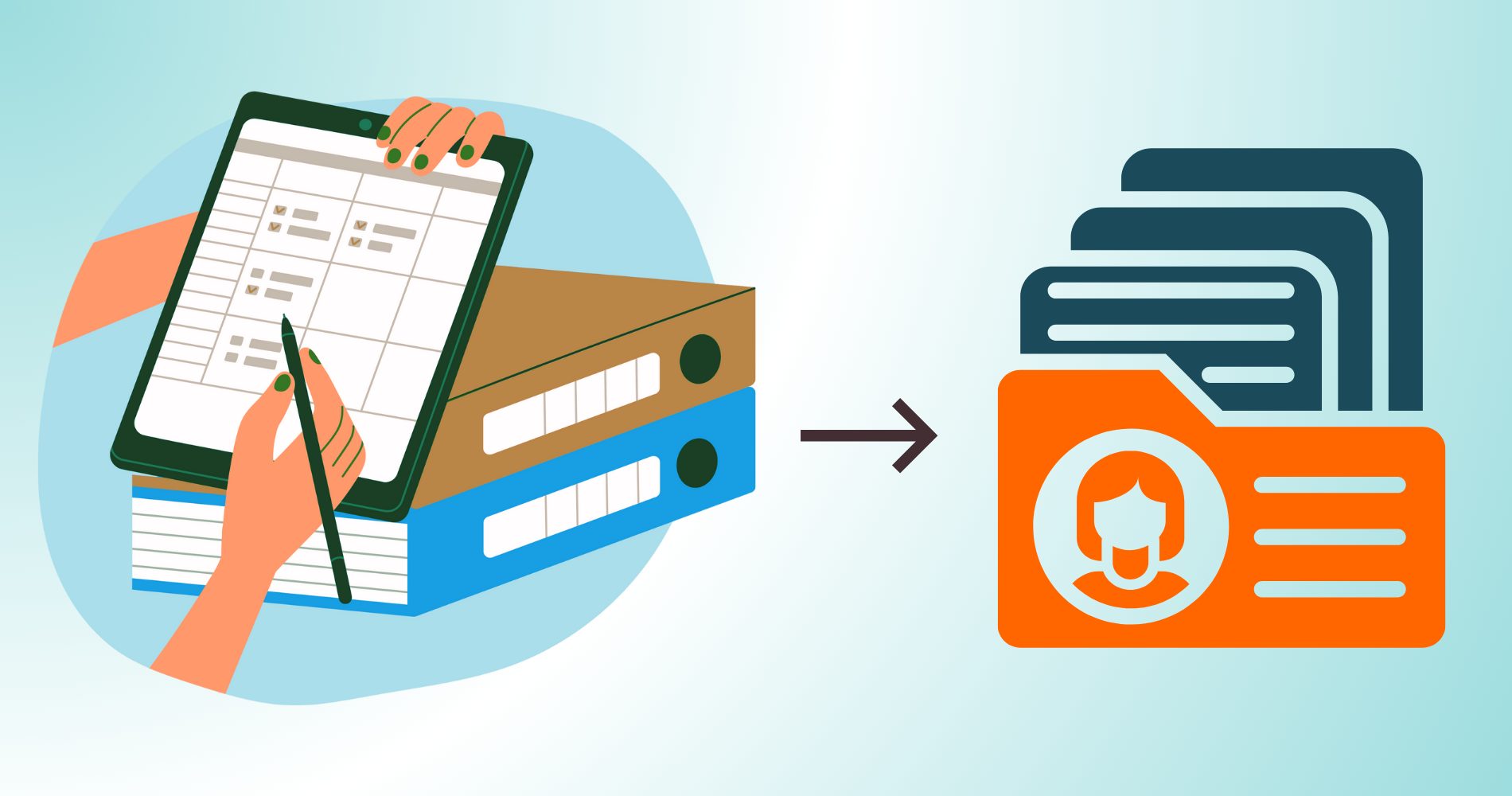“Low-code” doesn’t always mean low-effort. In Microsoft Power Platform, choosing the wrong type of app can cost your organization time, money, and maintainability.
Two of the most powerful tools in Power Apps—Canvas Apps and Model-Driven Apps—offer different strengths. Which one is right for your project?
At Elantis, we’ve helped municipalities and mid-to-large enterprises across North America streamline operations, modernize legacy systems, and automate complex workflows. One of the most common questions we hear is:
“Canvas or Model-Driven – which one’s better?”
The answer is that neither is better than the other. Each shines in different scenarios. Here’s what you need to know.
Quick Primer: Core Differences
| Feature | Canvas App | Model-Driven App |
| User Interface | Fully customizable, pixel-perfect | Auto-generated, standardized |
| Data Source | Any (SharePoint, Dataverse, SQL, etc.) | Dataverse required |
| Complex Data Relationships | Manual setup | Built-in with Dataverse |
| Best For | Custom UI, field work, task apps | Structured, scalable, secure apps |
| User Base | Field staff, single-purpose users | Admins, analysts, managers |
What Are Canvas Apps Good For?
Canvas Apps are designed like a PowerPoint slide: start with a blank canvas and drag/drop controls to build exactly what you need.
Great for:
-
Field workers using tablets or phones (e.g., inspectors, technicians)
-
Niche task automation (e.g., leave requests, time logging, site visits)
-
Rapid prototyping or MVPs
-
Creating branded, mobile-friendly apps with full UX control
Limitations:
-
Complex logic can become difficult to manage; heavy reliance on Power FX may be needed
-
Harder to debug or scale in large organizations
-
Limited Application Lifecycle Management (ALM) and versioning support
-
Governance can be challenging in enterprise environments
Examples Where Canvas Apps Shine:
– Mobile Bylaw Inspections
-
Industry: Small-to-mid-sized municipalities
-
Use Case: Field officers conduct inspections for noise complaints, parking violations, or permit compliance on mobile devices
-
Why Canvas Wins: Works offline, captures photos/signatures/GPS, integrates with SharePoint/Dataverse, supports bilingual labels
– Field Service Work Orders
-
Industry: Utilities, Oil & Gas, HVAC, Telecom
-
Use Case: Technicians complete service tasks, often in remote areas
-
Why Canvas Wins: Optimized for tablets/smartphones, offline mode, captures signatures/photos/barcodes, syncs in real-time
– Sales & Inventory Lookup
-
Industry: Retail, Manufacturing, Consumer Goods
-
Use Case: Sales reps check availability, pricing, and orders while meeting clients or at trade shows
-
Why Canvas Wins: Branded mobile experience, barcode scanning, quick search, and works offline
💡 Elantis Tip: Utilize Canvas Apps for lightweight, task-specific use cases where user experience takes precedence over complex data relationships. Centralize logic and implement naming/version control early.
When Are Model-Driven Apps the Better Choice?
Model-driven apps are powered by Dataverse. The layout is auto-generated based on forms, views, relationships, and security roles.
Great for:
-
Business-critical internal systems (e.g., case management, service requests, finance tracking)
-
Apps with multiple user roles, permissions, and workflows
-
Scenarios requiring data integrity, audit trails, and scalability
-
Organizations investing in robust digital governance
Limitations:
-
Less visual customization; layout and UX are mostly fixed
-
Requires Dataverse licensing
-
Steeper learning curve for non-technical users
Examples Where Model-Driven Apps Shine:
– Internal Asset & Equipment Tracking
-
Industry: Mining, Transportation, Logistics
-
Use Case: Track machinery, fleet vehicles, and IT hardware with maintenance logs and lifecycle history
-
Why Model-Driven Wins: Complex relational data model, role-based views, audit logs
– Citizen Service Request Management
-
Industry: Municipal Government
-
Use Case: Manage resident requests like snow removal, pothole repairs, and garbage pickup
-
Why Model-Driven Wins: Standardized lifecycle, role-based dashboards, audit-ready data
– Regulatory Inspection & Compliance Tracking
-
Industry: Utilities, Energy, Environmental
-
Use Case: Track inspections, violations, corrective actions
-
Why Model-Driven Wins: Complex relational model, offline field capability, transparent audit trail
💡 Elantis Tip: Use Model-Driven Apps when scale, security, and structured data are non-negotiable. Leverage business rules, workflows, and security roles to reduce Power Automate sprawl and maintenance costs.
Can You Use Both?
Absolutely! Many effective solutions use a hybrid approach:
-
Model-Driven App for admins managing structured data and approvals
-
Canvas App for end-users needing fast, mobile-first interactions
-
Connect both via Dataverse and Power Automate
Example: Job Costing and Scheduling
-
Industry: Construction, Industrial Services, Engineering
-
Use Case: Supervisors assign workers, log time, track cost by task/project/location
-
Hybrid Wins: Canvas app for flexible time entry/mobile log, model-driven app for cost management, approvals, and reporting
Use Case Summary
Low-code doesn’t always mean low-effort. Canvas Apps offer flexibility but can introduce complexity; Model-Driven Apps enforce structure but limit visual customization. The smartest approach is to design solutions based on users, data, and scale, not familiarity or shortcuts.
| Use Case | Industry | Recommended App Type |
| Field techs logging work | Utilities, Oil & Gas | Canvas |
| Project costing & crew scheduling | Construction | Hybrid |
| Client onboarding & KYC | Financial Services | Model-Driven |
| Safety incident reporting | Manufacturing | Canvas |
| QA inspections | Food & Pharma | Canvas |
| Asset tracking | Transportation, Warehousing | Model-Driven |
| Franchise audit & reporting | Retail | Model-Driven (optional Canvas frontend) |
Tips & Tricks from the Field
- Start with the end in mind: Map user personas, data flows, and governance needs upfront.
- Avoid “Power Automate Pinball”: Flatten nested flows for easier troubleshooting.
- Use Components and Variables Wisely: In Canvas Apps, reuse components and manage state with global variables.
- Choose the right data source: Dataverse is best for complex relationships; SharePoint is limited.
- Invest in ALM: Use solutions, environments, and pipelines to manage dev/test/prod efficiently.
Ready to Build the Right Power App?
Many Canadian organizations are stuck customizing legacy systems that Power Apps can replace faster.
At Elantis, we help municipalities, public sector agencies, and growing enterprises:
-
Map business needs to the right Power Apps strategy
-
Build scalable, secure apps aligned with your tech stack
-
Streamline data models and processes
-
Avoid long-term maintenance headaches
-
Train your team and hand off maintainable solutions
Book a free 1-hour Power Apps strategy session with our experts today!