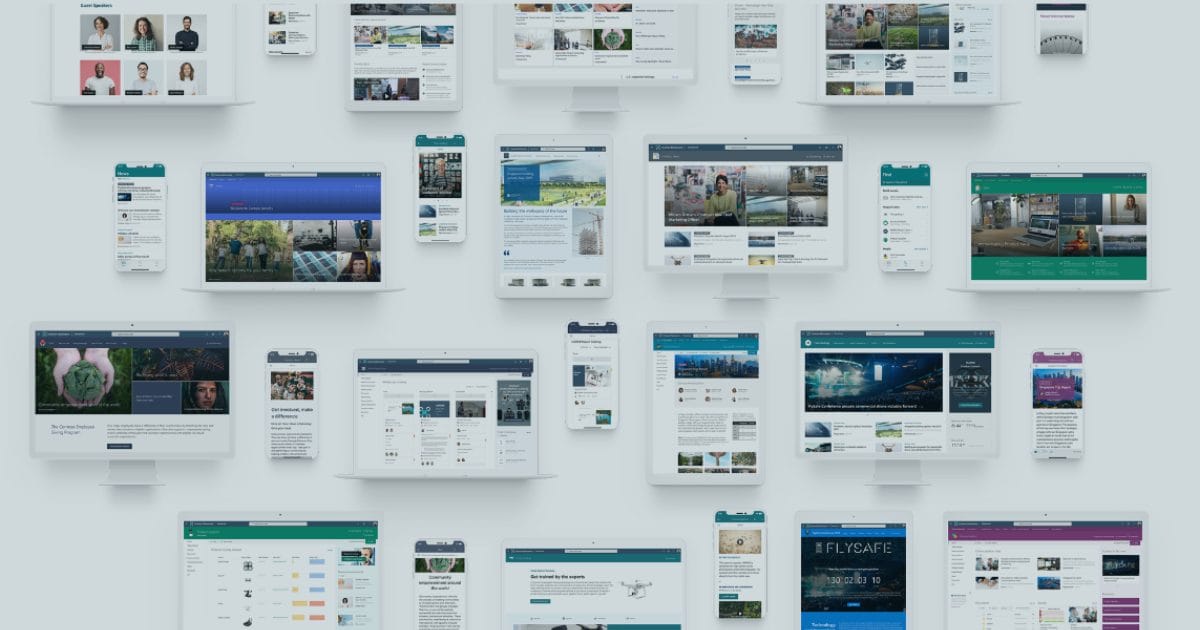In today’s fast-paced business environment, companies are constantly looking for ways to streamline processes and make their operations more efficient. One tool that can help with this is the Microsoft Power Platform. This powerful suite of tools allows businesses and individuals to automate tasks, create custom applications, and analyze data in new and innovative ways. Using the Microsoft Power Platform can help save time and money, as well as manage your operations more effectively.
If you are looking for better ways to create, deploy, and manage apps for your business, then this platform is worth considering. The Microsoft Power Platform combines low-code application development and workflow automation with broad connectivity through Microsoft Dataverse.
In this article, we explore the key benefits of the Microsoft Power Platform and how it can help organizations and individuals achieve their goals—specifically highlighting the benefits of Power Apps, Power Automate, and Dataverse.
Easy-to-Use Tools with a Low Learning Curve
The Microsoft Power Platform is a low-code platform that allows users to create custom applications and automate processes without the need for extensive programming knowledge. It consists of Microsoft Power BI, Power Apps, Power Pages, Power Automate, and Power Virtual Agents, which are separate but interconnected tools. Together, these tools make up the Power Platform, which provides a powerful and flexible solution for businesses and individuals looking to improve their operations.
The Microsoft Power Platform is easy to use and has a low learning curve, making it ideal for businesses of all sizes. Whether you are part of a small business or enterprise, this tool can be used by non-technical people who are not familiar with Microsoft products. It also allows technical people to get their work done faster than ever before.
Microsoft Power Platform Advantages
Benefits of the Microsoft Power Platform for Businesses:
- Streamlined Operations One of the biggest benefits of the Power Platform for businesses is its ability to streamline operations. With Power Automate, employees can automate repetitive tasks, such as data entry, and reduce the need for manual labour. This can save time and money and allow employees to focus on more important tasks. Additionally, Power Apps allows businesses to create custom applications that can be tailored to their specific needs, which can further streamline operations and improve efficiency.
- Improved Collaboration The Power Platform also helps to improve collaboration within organizations. Power Apps allows users to create applications that can be shared and used by multiple employees, and Power Automate allows for seamless integration with other apps and services. This makes it easier for teams to work together, share information, and stay on the same page.
- Better Decision-Making Power BI, the data visualization component of the Power Platform, allows businesses to analyze and visualize data in new and innovative ways. This can help organizations make better decisions by providing insights that would otherwise be difficult to see. Additionally, Power BI can be integrated with other apps and services, such as Excel, to provide even more data analysis capabilities.
- Automation of Business Processes and Repetitive Tasks Individuals can also benefit from the automation capabilities of Power Automate. This tool can be used to automate complex business processes and repetitive tasks, such as sending emails or creating calendar appointments, which can save time and increase productivity.
Power Apps: Low-Code Application Development
Gone are the days when app creation was a niche market that required highly skilled developers. With Power Apps, employees can build and launch custom business applications with ease. Power Apps has pre-built templates, drag and drop options, and pre-built AI components available for your organization to use.
With a range of application uses, you can replace outdated, manual processes and build automatically-generated solutions for specific scenarios, such as inspections and integrated marketing views. Power Apps also allows you to easily build low-code, secure web pages to get the most out of your web presence.
Users can continuously make improvements to applications as your needs change, without requiring high-level coding experience. Intuitive, low-code tools streamline your data management and work quickly to help your organization grow with basic building blocks.
Power Automate: Automate Tasks and Workflows
Power Automate is a powerful tool that can automate tasks and workflows in your business. Whether you want to automate a simple task or create a complex workflow, Power Automate is an ideal tool for the job. With its easy-to-use interface, you do not need to be an expert programmer to use Power Automate.
Power Automate can suggest workflows and processes that are candidates for automation, as well as how to go about doing so. You can record and produce visual end-to-end workflows to analyze efficiency and suggest changes to remove bottlenecks through the process advisor.
With Power Automate, you do not have to keep track of every single task that needs to be done—instead, you can focus on creating new opportunities for growth and innovation. With this solution, you can automate tasks and workflows across your organization with ease so that your teams spend less time on tedious work and more time on the things that matter most to your business.
Dataverse: The Fuel for Power Apps and Power Automate
As the foundational source of data in the Microsoft Power Platform, Microsoft Dataverse is a smart, scalable low-code data platform that allows you to manage your applications, data, and projects in one secure place. You can streamline your data and reports with Common Data Model and use your data to improve applications and processes using extensions like GitHub and Azure DevOps.
Microsoft Dataverse allows businesses to consolidate their data, creating a secure and accessible store of information. The key, here, is that the data is stored in one place, so all employees will know where, when, and how to access any piece of data they need. The consolidated data of Microsoft Dataverse is vital for the success of Power Apps and Power Automate because it lays the foundation on which these tools are fully optimized. If Power Apps and Power Automate are the engines that drive efficiency in your workplace, Dataverse is the fuel required to ignite these engines and keep them running.
Get Hands-On Experience with the Microsoft Power Platform
The Microsoft Power Platform is a game-changing tool that can help businesses and individuals achieve their goals. With its ability to streamline operations, improve collaboration, and provide better decision-making capabilities, the Power Platform can help organizations become more efficient and productive.
Want to experience the Microsoft Power Platform first-hand? Elantis is hosting a Microsoft App in a Day workshop on February 23, 2023. App in a Day is designed to accelerate your Power Platform stack experience with comprehensive training. Learn from Elantis’ Power Platform experts how to build custom apps and share them securely within your organization. Register for App in a Day today!