According to research published in 2021, 90% of employees are stuck performing basic, boring, and recurring tasks, costing businesses as much as 19 working days per year per employee. Routine tasks not only zap employees of their time and energy but also stifle their creative drive leaving them discontented, unmotivated, tired, and in some cases even burnt out. This swamp of everyday, mundane work tasks can sink employee productivity to the bottom.
The launch of Microsoft Copilot helps you find a whole new way out of this drudgery. It’s about letting people achieve more by having the AI work on their behalf and with their permission. Four out of every five Fortune 500 companies in the world use Microsoft Office 365, making the launch of Microsoft’s Copilot a game changer for the way companies approach and perform their everyday tasks.
As Satya Nadella, Chairman and CEO of Microsoft Corporation said, “This is the next major step in the evolution of how we interact with computing, which will fundamentally change the way we work and unlock a new wave of productivity growth. With our new Copilot for work, we’re giving people more agency and making technology more accessible through the most universal interface — natural language.”
70% of Copilot users said they were more productive and 68% said it improved the quality of their work; 68% said it helped jumpstart the creative process. Copilot makes you better at what you’re good at and lets you quickly master what you’ve yet to learn. Microsoft 365 Copilot can have different use cases depending on which Microsoft 365 app it is paired with. For example, with Microsoft Word, you can jump-start the creative process, so you never start with a blank slate again. Copilot gives you a first draft to edit and iterate on — saving hours in writing, sourcing, and editing time. You’re always in control as the author, driving your unique ideas forward, and prompting Copilot to shorten, rewrite or give feedback.
Copilot in PowerPoint helps you create beautiful presentations with a simple prompt, adding relevant content from a document you made last week or last year. With Copilot in Excel, you can analyze trends and create professional-looking data visualizations in seconds.
From summarizing long email threads to quickly drafting suggested replies, Copilot in Outlook helps you clear your inbox in minutes, not hours. And every meeting is a productive meeting with Copilot in Teams. It can summarize key discussion points — including who said what where people are aligned and where they disagree — and suggest action items, all in real-time during a meeting. With Copilot in Power Platform, anyone can automate repetitive tasks, create chatbots and go from ideas to working apps in minutes.
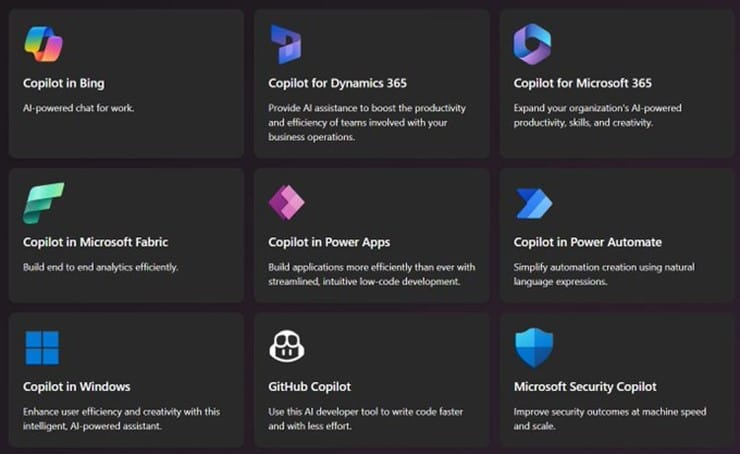
Work on your data to get Microsoft Copilot to work for you!
To make the most of Microsoft 365 Copilot, it’s crucial to assess your organization’s current capabilities and readiness for adoption. The relevance and importance of what Copilot offers solely depend on the data sources that are indexed by your company’s Microsoft 365 apps. Companies with the most accurate and comprehensive data in Microsoft 365 (Exchange, OneDrive, SharePoint, and Teams) will get the best results from Copilot. With access to overall organizational data across various Microsoft 365 applications, Copilot can suggest relevant and personalized content that is based on the user’s preferences and needs.
The biggest benefit of Microsoft 365 Copilot is that it delivers the power of next-generation AI while eliminating the risk of having your data leaked outside your organization. All data and prompts stay within your company environment and all permissions and policies are inherited from Microsoft 365 — meaning your end users will not see any information they don’t already have permission to access thus keeping your data secure.
The questions you need to ask before implementing Copilot:
- What do we need to do to get ready?
- What types of administrative controls are available?
- What type of success criteria/measures should I use to gauge the benefit and impact of giving users Copilot?
Challenges behind AI-based solutions
Microsoft Copilot will transform the way we collaborate in Microsoft 365 but at the same time, the Copilot rollout requires preparation, such as completing prerequisites, preparing data for searches, and assigning Copilot licenses. This involves evaluating the existing infrastructure and determining if any changes are required. By conducting a comprehensive evaluation and assessment, you can identify potential roadblocks and create a plan for successful implementation.
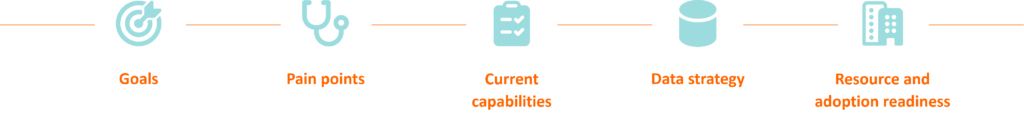
7 key requirements and prerequisites for Microsoft 365 Copilot implementation:
1. Understanding your data: Organizations must first know where and in what form their data resides. Effective data classification is a necessity for any business today. Before deploying Copilot, businesses should take a deep dive into their data landscape. This process includes data inventory, cleansing, stakeholder involvement and educating the workforce, setting the stage for successful data management and classification. Microsoft Copilot uses AI and ML to integrate with the existing data management systems, such as SharePoint or OneDrive, to analyze the content and then assign appropriate classification labels to them. Therefore, for Copilot to accurately categorize data faster and provide more precise recommendations companies must ensure that their data is well-organized, well-governed, and well-protected.
2. Labelling your data: Define label taxonomy and label content by enabling default labels, configuring manual labelling, or scaling with auto-labelling. File access controls must be in place for sensitive information. With proper classification and integration, Copilot ensures that data is both accessible and secure. Its permission models and sensitivity awareness mean that you control who sees what, safeguarding against unauthorized access and data leaks.
3. Creating a Data Loss Prevention (DLP) policy: Create DLP policies and prevent content oversharing through Microsoft 365 apps, devices, and browsers. Restrict access to a minimum that a user requires to perform their job so that Copilot only accesses and retrieves information that the user is authorized to see. Involve key stakeholders, such as legal, compliance and IT teams, in the data preparation process as their input will ensure the classification process aligns with regulatory requirements and organizational policies.
4. Checking availability of Microsoft 365 apps: Microsoft 365 Copilot users must hold a Microsoft 365 E3 or E5 license and have an Azure Active Directory account to access Microsoft 365 apps and services such as Word, Excel, PowerPoint, OneDrive, Outlook, Loop and more. Users should be on the Current Channel or the Monthly Enterprise Channel for Microsoft 365 apps. Some Copilot experiences require a WebSocket connection from the device running the Microsoft 365 app to a Microsoft service. Thus, WebSockets must be unblocked from user endpoints. Finally, to leverage cross-app intelligence experiences in Teams, you’ll need to enable plugins using the Teams admin center. Some Copilot features will require OneDrive storage to work. If for any reason OneDrive is not enabled in your organization, you will need to turn it on. Copilot will require a new version of Outlook and Teams to have full experience of its features. For a comprehensive list of all the prerequisites, please visit aka.ms/M365CopilotPreReqs.
5. Managing Copilot licenses: Microsoft 365 Copilot is the next big thing in the Microsoft cloud environment, but it is a premium solution. Microsoft 365 Copilot is currently $30 per user per month on top of what you’re already paying for your Microsoft 365 subscriptions. So, you need to prioritize the business units or users who should get the license. It’s important to match the assigned licenses with the nature of work or everyday responsibilities, so the right people have access to the right tools to do their job. According to Microsoft, Copilot is best used by someone who works with “large batches of data” stored in SharePoint Online, OneDrive, Exchange Online, and Teams. It might be helpful to create a list of job personas that are the best fit for Copilot in your organization. After you acquire and enable the Copilot licenses, you can manage the licenses in your Microsoft 365 Admin Center and add or remove access as and when required.
6. Driving Copilot adoption: It would be best for your company to draft a plan for driving usage and adoption of Microsoft Copilot, e.g., mandatory training for managers on Microsoft Copilot. Microsoft will also be providing additional tools in the Microsoft 365 admin center, including an onboarding guide to help users get started. You can guide employees to start learning about Copilot and AI fundamentals at the Microsoft AI help and learning site, where they can find more information about Copilot, how it can transform their work experience, and learn about the ethical principles and guidelines that Microsoft follows when developing AI solutions. You can also enable in-product prompts that send in-app highlights to tell users where they can find and use Copilot features.
7. Measuring the impact of Microsoft 365 Copilot: To help organizations get the most out of their Copilot investments, Microsoft has announced the Microsoft Copilot Dashboard. The Copilot Dashboard is a purpose-built experience designed to help business leaders prepare for their rollout, understand and drive usage and adoption, and measure the impact of their investments. The dashboard will tell you how many people are using Copilot, in which apps, and in what ways. This will help you understand where Copilot is adding value and where enablement strategies could drive even more benefit. You’ll also find links to helpful resources as you continue your AI journey.
Get Started Today
Many companies have already started using Microsoft Copilot to increase their work productivity for example, Atlassian’s Jira Cloud uses Copilot to provide quick updates on tickets, and Ramp allows financial service professionals to get information in the flow of work. Mural is using Copilot to streamline visual collaboration, and customers like Ernst & Young have built Copilot plugins to allow their executives, in their tax practice, to quickly gather revenue data.
If you want to incorporate Copilot into your enterprise but you’re not sure where to start, Elantis is here to help. Learn the full scope of features, benefits, and best practices for Copilot deployment and adoption. Discover who in your organization stands to benefit most from early adoption and how to ensure the best possible ROI. To get started on your Copilot journey, get in touch with us to learn more about our Copilot Readiness Assessment today.
Keep yourself updated with more on the Microsoft 365 pilot here: https://blogs.microsoft.com/blog/tag/microsoft-365-copilot/.


























